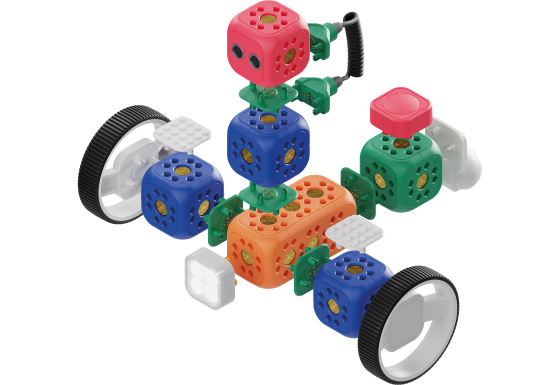Education Kit & Extension Kit
- Designed for children over 5 years of age
- Easy-to-use modular blocks compatible with other building bricks
- 3 programming modes
- Speaker for pre-loaded sounds in the app
- Free library with 30+ play ideas and a curriculum
- Robust, sturdy parts, made from safe materials
Robo Wunderkind offers a playful, hands-on way to introduce children to the basics of programming while helping them develop skills they can use in everyday life. The modular robotic set with color-coded blocks allows for quick robot assembly in just a few minutes, and thanks to the intuitive app, children can start programming immediately, whether they are complete beginners or more advanced. Practical guides and materials help develop children's cognitive abilities and immerse them in learning.
Ideal for children from 5 years old

Robo Wunderkind helps children view problems as challenges and encourages them to devise and test their own solutions. Its modular design allows children to build almost anything – from smart vehicles to original devices with custom sensors – and see their ideas come to life.
During various projects, you can also help children develop collaboration skills, logical thinking, and important communication and negotiation abilities.
If you’re not ready to start with your own projects, no problem – there is a free library with over 30 ready-made projects and a complete curriculum with over 150 hours of lessons.
Three programming levels in one app
Step 1
Explore the app's library of ready-made projects, which offers plenty of ideas. Or let your imagination guide you and create custom challenges. Whether building a smart vehicle, a dancing robot, or a device that reacts to light or sound, Robo Wunderkind inspires discovery, experimentation, and the joy of learning.
Step 2
Start by assembling the robot from modular, color-coded blocks that children can easily identify and connect. Encourage creativity by adding LEGO® bricks, recycled materials, or art supplies to customize the robot’s appearance. This process helps children develop fine motor skills while gently introducing them to basic engineering and design concepts.
Step 3
Once the robot is assembled, simply connect it to the RW app. Children can control their creations using three programming levels based on age – from simple real-time control to icon-based programming and block programming in Scratch. Each step playfully introduces key programming concepts and demonstrates how code translates into real actions.
You can choose from 3 options according to skill level:
-
Control by tilting the phone
Robo Wunderkind can be easily controlled in real-time within the app by simply tilting the phone, which is suitable even for complete beginners. -
Simple block programming
Block programming using graphical icon commands based on ScratchJr is ideal for beginners and children who cannot read yet. The drag-and-drop system helps understand which commands can be combined and which cannot. -
Scratch-based block programming
Classic Scratch-based block programming allows students to expand their programs with advanced commands and functions. As they grow, they can move on to advanced Scratch blocks with quick Python generation.

Endless interaction and customization possibilities
Robo Wunderkind kits include various modules that allow robots to interact with their environment and perform different tasks. For example, a line-following sensor helps the robot move along a pre-drawn path, while smart servomotors can measure the distance traveled. If the robot encounters an obstacle, the ultrasonic distance sensor detects it in time and enables the robot to adjust its movement to avoid a collision.
Interaction with the robot is possible through a button or a 16×16 LED display (part of the Extension Kit), on which text, images, or animations can be programmed. RGB LEDs can display up to 16 million colors, while the light sensor (also in the Extension Kit) detects ambient light intensity and reacts to its changes.
The Extension Kit also includes a motion sensor that allows the robot to detect the presence of a person or animal. Thanks to connectors and linking blocks, individual modules can be freely combined or construction possibilities expanded using LEGO® bricks.
Enhance your base kit with new modules
You can easily expand the Education Kit with new sensors and additional connectors and linking blocks using the Extension Kit. Try programming more advanced functions and discover new opportunities for experimentation.
Thanks to connectors and linking blocks, individual modules can be freely combined or construction possibilities expanded using LEGO® bricks.
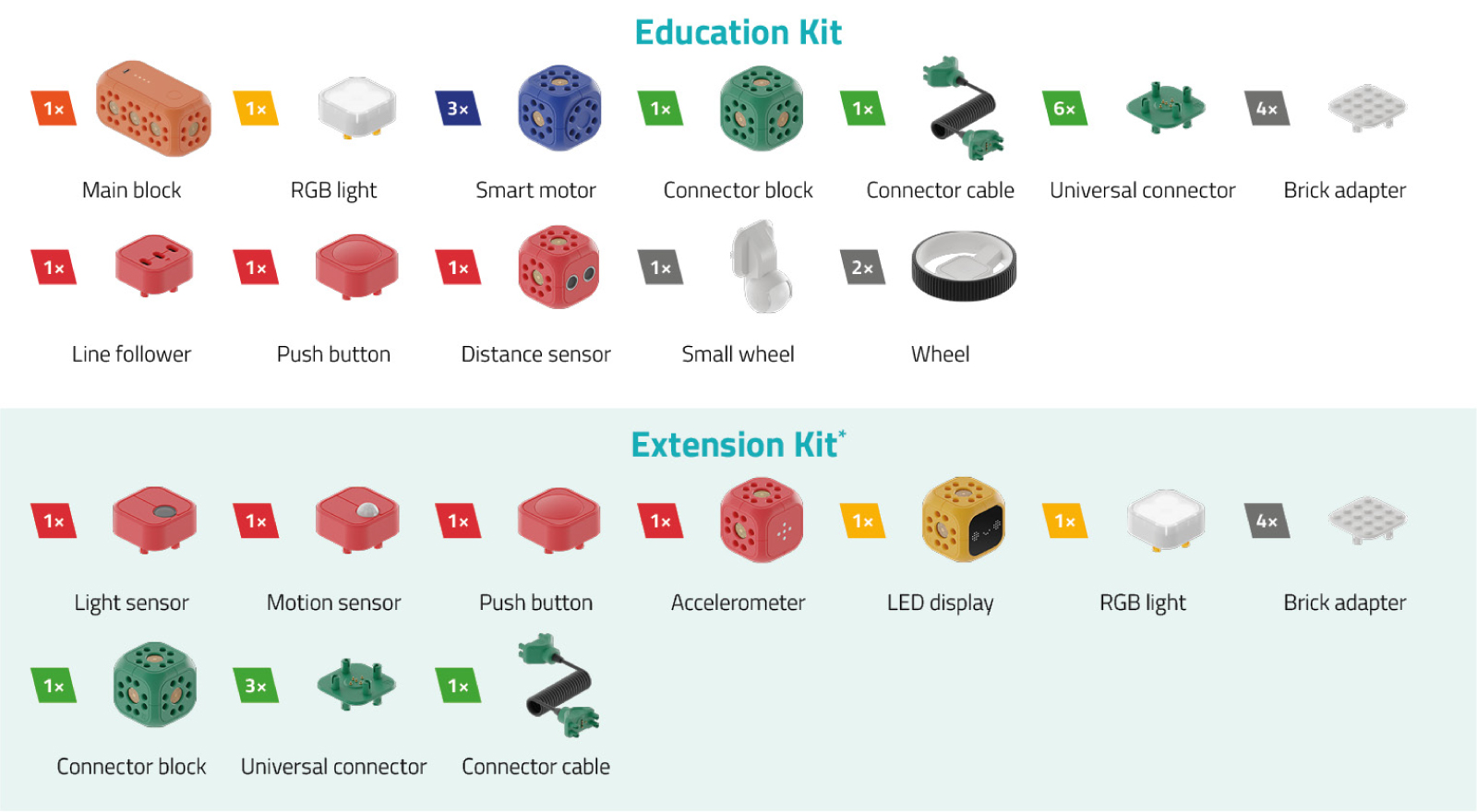
Robo Wunderkind App
The Robo Wunderkind app combines the three previous apps (and three programming difficulty levels – Live, Code, and Blockly) into one programming environment.
Rechargeable battery
The main (orange) block contains a built-in battery that can be easily recharged using the USB cable included in the package.
On a full charge, the robot lasts approximately 3–4 hours of normal use (this may vary depending on how many blocks are connected to the main block). If the battery is completely depleted, a full recharge may take about 2–3 hours.
Connectivity
Robo Wunderkind is equipped with Bluetooth technology with a range of up to 10 meters.