RVR+
- Designed for children over 12 years of age
- Terrain wheels, powerful motor and sufficient torque
- Possibility of expansion with third-party hardware including micro:bit, Sphero littleBits and Raspberry Pi, via 4-pin UART or USB
- Speed up to 1 m/s
- 3 programming modes
- Programmable LEDs, color sensor, light sensor, IR sensor, accelerometer, magnetometer and gyroscope
Sphero RVR+ is a versatile, powerful, and fully programmable robot designed for real makers, programmers, and problem solvers. It is ready to use right out of the box, equipped with advanced sensors, and expandable with external hardware. This makes RVR+ an ideal tool for upper elementary students and learners who want to explore, create, and innovate.
Each RVR+ is intended for 1 to 2 students and supports collaborative programming and teamwork. Students design, test, and refine their robotic projects together—whether it’s a climate monitoring station, a rescue vehicle, or a color-tracking robot.
Ideal for children from 12 years old
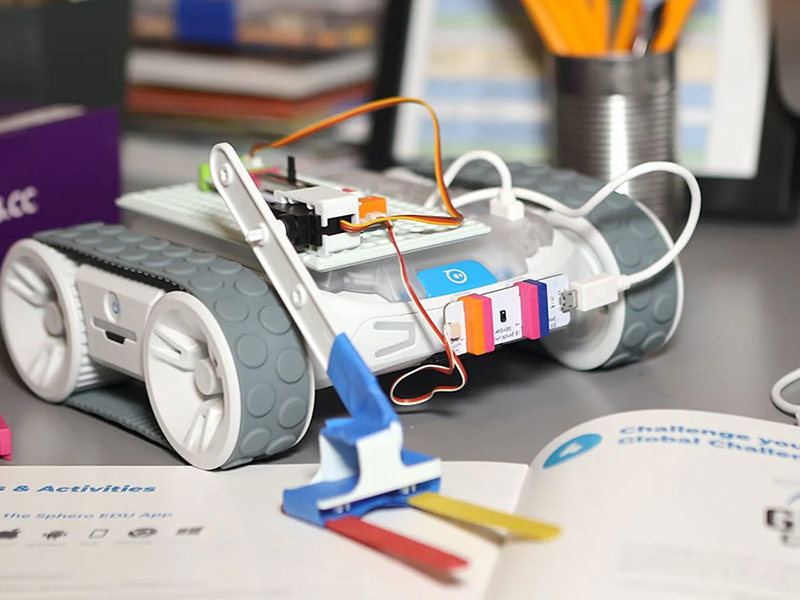
With RVR+, children new to programming learn the basic principles, while experienced programmers appreciate the endless possibilities for third-party hardware expansion, including micro:bit, Sphero littleBits, and Raspberry Pi, via the 4-pin UART expansion port or USB. Transform RVR+ into a home security robot, a metal detector, or an environmental sensor.
An upgraded gearbox, powerful motor, and sufficient torque make RVR+ a great partner for the toughest tasks both in the classroom and in the field, where it moves easily thanks to its treads and built-in sensors.
Whether students are just starting with programming or already working with text-based code and microcontrollers, RVR+ grows with them. From building an autonomous robot to measuring light, color, and motion, RVR+ makes computer science and robotics a tangible, practical, and inspiring experience.
Control by drawing or text programming
-
Programming beyond drawing
Sphero RVR+ is an ideal robot even for complete beginners who are just getting familiar with robotics. Children can control the robot simply by tilting their phone, turning it into a joystick, or by drawing the path the robot should follow. -
Block programming
Another way to program RVR+ is using colored blocks with individual commands. Beginners can start with simpler commands such as movement (Roll), pause, lights, sound, or speech output.
At the intermediate level, loops, sensor operations, and code annotations are introduced.
Advanced students learn to use variables, functions, conditions, and other logical constructs in Advanced Block mode. -
Text programming in JavaScript and Python
More advanced students can easily transition from block programming to text-based programming in JavaScript or Python, learning syntax, asynchronous execution concepts, and writing code in text form.
To customize RVR+ for specific needs (such as adding unique features), the Sphero SDK Python library can also be used.

Advanced sensors for interacting with the environment
RVR+ is equipped with a range of advanced sensors that allow it to interact with its surroundings and perform more complex tasks, as well as a UART interface and output for powering external devices. This means it can work with third-party hardware including BBC micro:bit, Sphero littleBits, and Raspberry Pi—easily and without complicated modifications. Simply use the optional Topper Kit, which ensures connections and allows mechanical attachment of additional modules.
With its color sensor, RVR+ can detect and recognize colors in the environment or follow a colored line. For navigation or functions dependent on light conditions, it uses a light sensor, while the infrared sensor detects obstacles and interacts with other devices.
It also includes a 3-axis accelerometer and gyroscope to detect movement, direction changes, and maintain stability and orientation. Servo motor sensors ensure precise motion, allowing RVR+ to reach speeds of up to 1 m/s.
Unexpected falls are not a concern either—the robot comes with a removable protective cage. The only limitation is water, as RVR is not waterproof.
Expand the capabilities of your RVR+
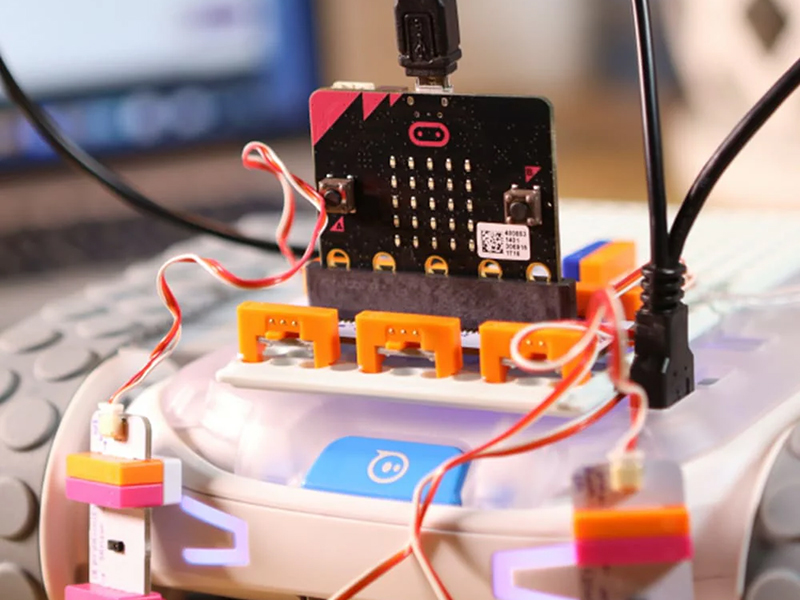
The ideal first step is combining RVR+ with BBC micro:bit. Its small size and ease of use make it a great tool for beginners, while also offering advanced features—from programmable buttons and an LED matrix to a built-in microphone, speaker, and motion sensors. Micro:bit can be programmed using blocks, JavaScript, or Python, adapting to different skill levels.
Once students are comfortable with micro:bit or the Sphero littleBits kit, they can move to the next level—such as connecting RVR+ to a Raspberry Pi. This mini-computer provides a full working environment and enables advanced projects: from image processing and machine learning to integration with online services and complex electronic systems.
With these capabilities, RVR+ is not just a wheeled robot but an open platform for real projects, development, and creative work with technology. Learning becomes an adventure where every new expansion element brings new challenges, ideas, and opportunities.
Sphero Edu App
In the Sphero Edu app, you can program RVR+ either by drawing, using a block-based program, or by writing your own JavaScript code. Programs can be saved in the app, or students can get inspiration from activities created by other users of this robot.
The app also offers more than 1000 sample lessons, activities, and programs (English only) in STEAM and computer science with almost unlimited potential. Teachers can easily track student progress in one place or assign tasks directly through the app.
Rechargeable battery
Sphero RVR+ is powered by a built-in battery that can be easily recharged using the included USB cable.
On a full charge, the robot lasts approximately 2–3 hours of normal use. If the battery is completely discharged, a full recharge may take up to 2 hours.

