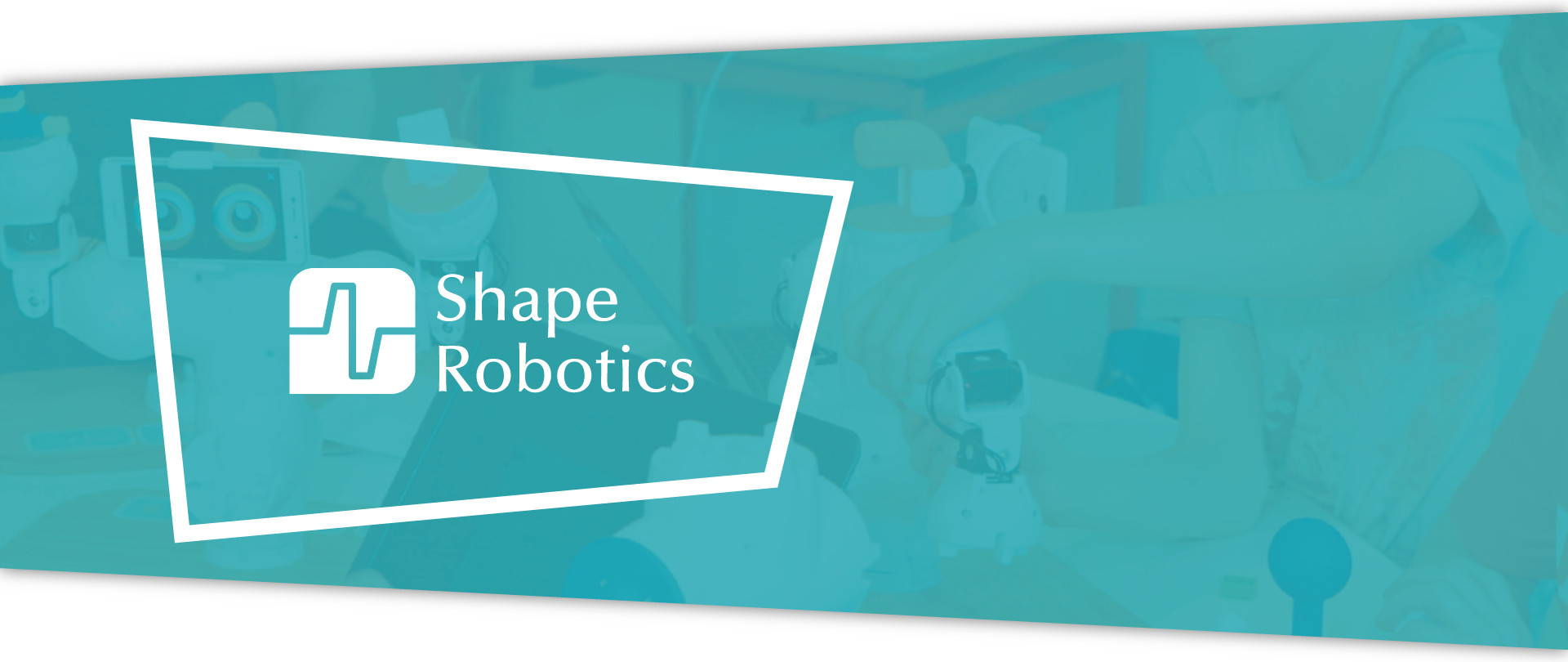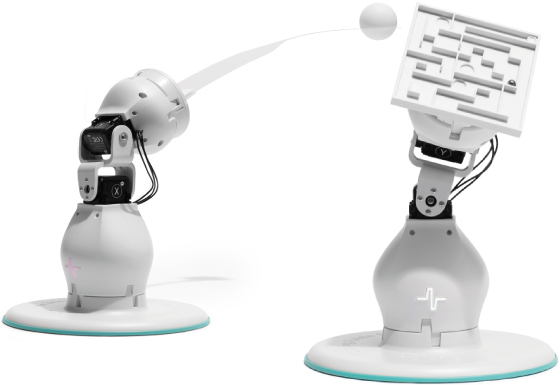Fable Explorer!
- Designed for children over 10 years of age
- 3 types of modules (functional, construction and expansion)
- 2 programming modes
- Uses sensors, functions and accessories from a smartphone/tablet/laptop
- Text-to-speech function
- Ability to process data from experiments into graphs
Fable Explorer! offers a range of possibilities for assembling individual modules together and using them in education. It helps children from 8 years old acquire skills needed in the 21st century.
The robot naturally encourages creativity and innovative approaches. While programming it, children can practice knowledge of angles, percentages, functions, and other areas of mathematics, and its motors and precise sensors are ideal for physics experiments involving force and motion.
Programming requires at least basic knowledge of Blockly, or the program can be written in the Python programming language.
Ideal for children from 10 years old

Fable is a modular construction set that advances robotics education in schools towards real industrial applications. At first glance, it impresses with its robust construction and unique modular system. Students can assemble a functional robotic arm from individual modules and program it according to their skill level – from simple control to complex automated tasks such as sorting cubes by color, catapulting, and more.
A wide range of educational lessons and materials is available for Fable, which can be used across many subjects, e.g., introduction to programming, computer science, STEM subjects, or in engineering and mathematics education.
Block and text programming
Fable can be programmed on a computer using a USB dongle. Besides controlling the robot, this platform also allows data logging and processing, for example through graphs or exporting to spreadsheets.
Alternatively, download the app to a tablet or smartphone. With multiple levels of difficulty, children can gradually deepen their programming skills.
-
Block programming
Beginners can program with simple command blocks, while advanced students can use block programming with mathematical functions, variables, loops, conditions, and logic.
-
Text programming in Python
Advanced students can write their own program in the Python programming language.
You can switch between both programming types at any time.

Robot with unlimited possibilities
Fable itself does not contain sensors, but by connecting a smartphone or tablet via Bluetooth with the Fable Face app installed, it instantly becomes an interactive robot with unlimited capabilities, including social ones.
Algorithms allow controlling and visualizing the robot’s eyes, using the phone’s accelerometer for movement or the camera. Thanks to text-to-speech functionality, Fable can even speak.
Applications
-
Fable Blockly
You can program Fable via laptops or desktop computers with Windows, Mac, Chrome, or via the Fable Blockly app on a smartphone or tablet.
Both options allow programming with blocks or in Python (and seamlessly switching between them), where any block program can be translated into Python and then edited and extended.
-
Fable Face
With the Fable Face app, you can create interactive "social" robots, experiment with algorithms, control and visualize the robot’s eyes, or use the phone’s accelerometer.
Fable also supports text-to-speech, allowing it to speak, and computer vision via the camera, enabling students to create advanced social robots, making Fable unique.
Rechargeable battery
Fable is equipped with a built-in battery that can be easily recharged using the included USB cable.
Connectivity
Fable can be controlled via PC with USB dongle or a smartphone/tablet through the app, so the robot is equipped with Bluetooth.
Gateway to the future
When students program the Fable robot, they not only learn to code but learn to think like creators of future technology.
The robots students assemble in class resemble simplified machines we encounter in our surroundings. In manufacturing facilities, they handle materials or automate repetitive tasks. Social robots interact with visitors and help with orientation in hotels, museums, or airports. In healthcare, they serve as assistants to staff or companions for seniors. Service robots are increasingly used to monitor buildings or deliver packages.
All these examples share the ability to process data, make decisions, and respond to changing situations – exactly what students learn when programming Fable using sensors, conditions, and output data.
Activity tip
Bring Fable to life: Make it a social robot!
Turn the Fable robot into a friendly companion that reacts to people. Using the Fable Face app, give it a personality and program it to wave, smile, and make sounds when it sees a face. Let Fable rest when no one is around, and wake it up, for example, with a loud clap!
Extra tip!
Try enhancing the robot’s social skills: How would it behave in a waiting room or senior home?