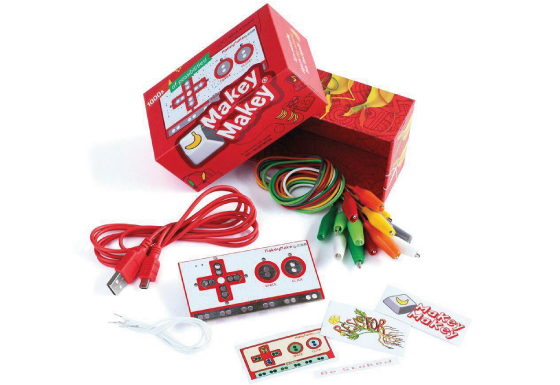Makey Makey
- Designed for children over 8 years of age
- Transforms everyday objects into interactive computer inputs
- Plug-and-play design – no installation or prior coding knowledge required
- Compatible with Scratch, Tynker, and/or Makecode Arcade
- Supports conductive materials such as fruit, foil, graphite, water, or even people
- Expandable with accessories
- Backed by 1000s of free lesson plans, project ideas, and educator resources online
With Makey Makey, technology literally becomes tangible. Bananas can turn into piano keys, playdough into a game controller, and a drawing can come alive as an interactive story. Anything that conducts electricity can be part of your invention. Simply connect an alligator clip, touch the object, and the computer thinks you pressed a key.
Makey Makey offers a range of kits – from basic starter packs to advanced versions for classrooms and workshops. They vary in the number of components and accessories, but all share the same goal: to spark creativity and show that programming can start with the touch of ordinary fruit.
Ideal for children from 8 years old

Makey Makey is a fun, intuitive, and immediately usable kit that naturally draws children and adults into the world of programming, design, and creativity. It works on a plug-and-play principle and requires no prior experience. Just connect and start exploring!
Makey Makey connects programming with the real world around us. Students design their own controllers, musical instruments, or dance mats. They work with common materials such as fruit, playdough, coins, or paper clips, bringing them to life using programs like Scratch, Tynker, and Makecode Arcade. But it’s not just about computer science. A physics lesson can turn into a conductivity experiment, art class into an interactive installation, and language learning into a digital theater.
Makey Makey supports cross-curricular learning, creativity, collaboration, and problem-solving skills. And most importantly, children have a great time doing it.
There are thousands of ideas, projects, and ready-made lesson plans available to help you get started and progress to more advanced activities. Teachers and parents can find inspiration for individual lessons, long-term projects, or creative workshops.
Programming for beginners and advanced users
Makey Makey provides easy access to programming while allowing space for advanced experiments. Users can start with simple touch-based actions and gradually create interactive games, musical instruments, or artistic installations. Programming is linked to the real world – instead of clicking a mouse, code is triggered by touching fruit, pencils, or playdough.
-
Control via Plug & Play apps
Makey Makey allows immediate experimentation without needing to know block or text programming. Just connect the device to a computer and use Plug & Play apps, which automatically detect touch inputs from connected wires and objects and translate them into actions – such as key presses, sounds, or in-game movements. -
Block-based programming
Makey Makey is fully compatible with Scratch, where children create programs by dragging colored blocks. They can easily design a game, animation, or musical sequence that reacts to touching various objects. Scratch teaches basic programming concepts such as events, loops, conditions, and variables while linking the physical and digital worlds. -
Programming in Arduino IDE
More advanced users can program Makey Makey directly in Arduino IDE, writing their own code and using the board as a universal microcontroller. This allows the creation of advanced projects – from measuring and data collection to controlling interactive installations with LEDs, sensors, or motors.

Turn the world into a space for invention
Makey Makey kits allow children to work with any conductive material as input for projects. By touching fruit, foil, playdough, or other conductive objects, students trigger actions on the computer, such as key presses, mouse movements, or sounds. This teaches principles of electrical circuits, input response, and logical action connections without needing to understand complex electronics or programming. Projects are immediately tangible and visually or audibly understandable, promoting experimentation and creativity.
Varied kits for your projects

Makey Makey offers several kits and accessories tailored to different age groups, environments, and project types – from individuals to entire classrooms.
The basic kit Makey Makey Classic Kit is ideal for first experiences and a quick start with creating – it contains everything needed for the first projects.
For more advanced experimentation, the Backpack Bundle expands possibilities with new inputs and functions. To combine Makey Makey with the BBC micro:bit, you can use the expansion module Code-a-Key Backpack.
Teachers will appreciate the STEM Pack – a large classroom kit designed for group work that organizes materials for the whole class and promotes teamwork.
In addition, there are thematic expansion kits, such as the Craft + Code Booster Kit or Get Up + Go! Booster Kit, which introduce new ways to incorporate movement, creativity, or working with different materials.
Apps and online platforms
-
Makey Makey Apps
Mobile and web applications for plug & play projects. They allow controlling music, games, or visualizations via touch inputs. No programming knowledge is required – everything works immediately upon connecting Makey Makey.
-
Scratch editor
Makey Makey is compatible with Scratch, enabling visual block-based programming of games, animations, and interactive projects. Simply connect Makey Makey to a computer, and inputs such as fruit, playdough, or drawings can instantly control characters and trigger events in Scratch.
-
Arduino IDE
Text-based development environment that allows programming Makey Makey or other compatible Arduino modules. Students can write their own code, control inputs and outputs, and create interactive projects.
Makey Makey Apps
Apps are available online via web browser on Windows, macOS, and Chrome OS.
Scratch editor
Scratch editor is freely available via web browser or as an application for Windows, macOS, Linux, and Chrome OS.
Arduino IDE
Arduino IDE platform is freely available via web browser on Windows, macOS, and Linux.
Power supply
Makey Makey kits are designed as a simple plug & play solution powered via USB cable. Just connect it to a computer or tablet, and it’s ready to use immediately. USB power eliminates the need for batteries or external sources, allowing quick setup and work anywhere a computer is available.